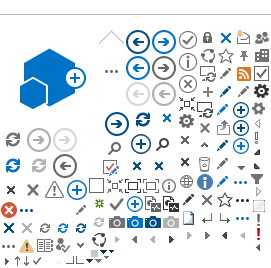FAQs
1. What is MyHealth Patient Portal?
MyHealth Patient Portal provide secure access to an online view of your health record, showing one single record of information, regardless of whether a patient was seen at Hamad Medical Corporation (HMC) or Primary Health Care Corporation (PHCC).
Using MyHealth you can:
- Monitor your healthcare more closely
- View parts of your medical record, including diagnoses, medications, immunizations and most test results
- View a summary of your visits and post-appointment instructions
- Access information records for your child under the age of 18 or for other family members (proxy authorization required)
2. Is there a fee to use MyHealth?
No. It’s a free service offered to our patients.
3. Is my information safe in MyHealth?
MyHealth is a secured system. Ensuring your health record is kept confidential and secure is top priority for Hamad and PHCC. Hamad and PHCC consider privacy and confidentiality of patient information as a high priority, so it is important that you take care of the following to avoid unnecessary disclosure of information to another individual or third party:
- Make sure you choose a strong password (a mix of letters, numbers, capitals and non-capitals and that it isn’t something obvious like your name, 123, or the names of your children or spouse)
- Keep your password safe and confidential
- Ensure the devices you use have good security and protection
4. MyHealth logged me out. What happened?
For your security, MyHealth automatically logs out after 15 minutes of inactivity on your computer. We recommend that you log out of your MyHealth session if you need to leave your computer even for a short period of time.
5. What is your Privacy Policy?
HMC/PHCC is committed to maintaining the privacy of your information. All HMC/PHCC generated medical records are subject to the State of Qatar laws and regulations governing the security and confidentiality of medical records. The posting of information to Your Portal account is done at the sole discretion of HMC/PHCC. Any communication via the Portal occurs via a secure, encrypted connection and is deposited into your electronic medical record.
Please protect Your Portal login information and notify us immediately of any suspicious or unauthorized use of your login information or if you believe that your login is no longer confidential.
6. How can I access information from my Medical Record?
Please visit a HIM department within any HMC or PHCC facility and complete the Request for release of information form to initiate the process.
7. Who is eligible to establish a MyHealth account?
MyHealth accounts can be established by anyone who is a patient at a participating HMC or PHCC facility. If you need to access the records of another adult relative, such as your parent or spouse, the MyHealth Patient Portal Proxy Request form needs to be completed, which both the patient and the consenting adult are required to sign. As a parent you can register for access to your Child's health record until they are 18 years old.
8. What do I need to use MyHealth?
You need access to a computer or mobile device connected to the Internet and an up-to-date browser. Supported browsers include:
Internet Explorer 8.0 and above
Mozilla Firefox 13 and above
Safari 5
9. How do I sign up?
If you are aged 18 years and above and are a citizen or resident of Qatar you can register for the MyHealth portal. Please complete the online application form located at:
https://myhealth.hamad.qa/
You will need your Qatar ID and an up-to-date Health Care Card number. You application will be reviewed and on approval you will be sent a link to access your MyHealth account online within two working days. You can then create your User ID and password to access your health record.
Patients aged under 18-years-of-age must be registered under their parent’s or guardian’s account. To do this please follow this link:
https://myhealth.hamad.qa/MinorRegForm.aspx
You can also visit your Primary Health Care Center or Hamad Medical Corporation facility to register in person.
Call Nesmaa’ak on 16060 or Hayyak on 107 for more information.
10. My activation link does not work. What should I do?
For your security, your activation link will no longer be valid once you’ve used it to establish your own account. If you don’t use it within 90 days, it will expire. If you have difficulty using your activation link prior to its expiration date, please call 16060 for technical support. If your activation link has expired, user can re-register online or it can be submitted in person at your closest Hamad Medical Corporation facility or Primary Health Care Center.
activation link is expired you can re-register yourself again.
11. I forgot my password. What should I do?
Please click on “Forgot Password” and password reset instruction will be sent to the registered email instantly.
12. I forgot my security question and I am not able to reset my password.
Please call 16060 and select reset password option, technical team will help in resetting password after verification.
13. Can I get a new activation e-mail if I have lost it or let it expire?
Yes. If your activation link has expired, please contact 16060 and choose option number 3 for MyHealth followed by option number 1 for technical support. However, Activation link can be resend only to the same registered email. If a patient requires the link to another email address, another request for portal must be submitted in person at the preferred HMC/PHCC facility.
14. Can I access MyHealth from my mobile device?
Yes. You can access the full web-based version of MyHealth from your mobile device Or you can download Healthelife application for android and iphone mobile users
15. Is the vaccination record available in Myhealth Patient Portal?
Yes, we should have vaccination displayed in Myhealth patient portal.
16. I can’t access my test result in Myhealth Patient Portal. What should I do?
Please note that not all test results are displayed in the portal. Some test results display normally after 3 days and if not displayed after three days from the date of test; this has to be checked with the hospital or clinic.
17. What are the timings for MyHealth portal technical support?
- Technical support - Arabic:7am to 4pm
- Technical support - English: 24 hours.
- Working days: Sunday - Thursday.
18. Who do I contact if I have further questions?
If you have questions or problems using MyHealth, such as difficulty activating your account, please call for technical support at 16060. Please note that our support team can only assist with problems relating to the use of MyHealth, not issues related to your personal computer or web browser.
If you have questions about the medical information in your Patient Portal account, please check with your physician in your next follow up appointment. Please do not use Patient portal for urgent medical matters, for medical emergencies, call 999.
Document Download FAQ
1. How to Access the Documents from Myhealth Portal
- Open the URL myhealth.qa in Google Chrome or Firefox.
- Select Document Download Option
- Click on Login, it will redirect to NAS authentication.
- In the NAS Authenticator enter the QID and password
- Enter the OTP received on your mobile.
2. How to Register for NAS Authentication.
3. How to reset your password.
- Open the URL https://www.nas.gov.qa/self-service/reset/personal in Google Chrome or Firefox.
- User must enter his QID or email and valid mobile number.
- User must enter the OTP received on mobile.
- Enter the new password.
- Open the URL myhealth.qa in Google Chrome or Firefox.
- Select Document download and Click Login.
4. Problems activating NAS authentication Username or Password.
- Call 109 hotline number for queries related to NAS authentication
5. How to Download Travel and Record Certificate.
- After Login, click on COVID 19 Travel/Record Certificate Option
- Print Travel/Record Certificate window opens.
- Click on Print Certificate to open and download the certificate.
6. How to contact the technical team for any clarifications or issues
Contact 16060 for below issues
- If you are eligible and don’t find your certificate after login.
- Issues with myhealth.qa Portal.