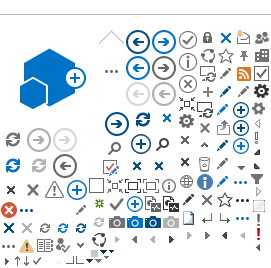FAQs
1. Introduction:
a. Q: What is the Lbaih application?
Lbaih is HMC’s patient experience application which provides several services to patients including:
-
View your personal information
- View and manage HMC appointment (rescheduling and cancelling appointment requests)
- AI based self-management
- Real time access to your medical records (lab results, current medications, allergies, record of procedures, vitals, immunizations, and radiology reports)
- Outpatient Handbook
- Application notifications (for reminders and changes)
- Full feedback communication channels with Nesma'ak
- 'Awlawia electronic card for patients aged 65+ or identified as special needs to give priority in pharmacy queues of HH, WWRC, ACC facilities.
More features and services will added in future releases of the app.
2. Account access and sign in:
a. Q: How can I sign up for and log into the Lbaih application?
To access the application, please sign in using your NAS (National Authentication System) credentials, which consist of your QID number as the username and a designated password.
b. Q: What if I do not have NAS (National Authentication System) or Tawtheeq credentials to log in?
You can create NAS credentials directly within the Lbaih application by selecting the "Create new account" option. Once created, you can use these credentials to log in.
c. Q: How can I enable biometric login for the Lbaih application?
After you log into Lbaih using NAS credentials, navigate to the "My Details" section within your profile and enable biometric authentication for future logins.
3. Using the app:
a. Q: Where can I report feedback or complaints?
In addition to contacting our Patient Contact Center Nesmaak, you can submit feedback through the "Contact Us" section found in the profile tab on the Lbaih app. Under "Give Us Feedback," you can share your experience regarding hospital visits or app functionality to support ongoing improvements.
4. Appointments management
a. Q: Can I book an appointment through the application?
This feature is currently not available, but s planned for future updates of the Lbaih application.
b. Q: Is my appointment cancelled immediately if I cancel it through the application?
No. After you submit a cancellation request via the app, HMC will contact you to confirm the cancellation.
c. Q: Is my appointment rescheduled immediately if I request rescheduling through the application?
No. Once a rescheduling request is made, HMC will contact you to confirm the new date and time.
d. Q: Can I view the appointments of my dependents?
Yes, you can view and manage the appointments of your dependents provided they are under 18 years of age and registered on the MyHealth portal.
5. Alerts and notifications:
a. Q: When will I receive notifications or alerts from the application?
You will receive appointment reminders five days and one day before your appointment, in addition to notifications regarding any updates to your requests or appointment status.
6. Self-management:
Q: How can I use the AI-driven self-management feature?
This feature supports symptom management until you are able to consult a healthcare provider. Based on your entered diagnosis or symptoms, the AI will offer tailored guidance related to:
-
Diet and nutrition
-
Lifestyle modifications
-
Symptom monitoring
-
Risk factors and treatment
-
Self-care recommendations
-
You can initiate a session by entering a known condition or current symptoms.
7. Help and support:
a. Q: Where can I request assistance or support?
You can access all available support options by selecting "Contact Us" under your profile tab in the Lbaih application.
8. MyHealth:
a. Q: How can I view my medical records or those of my dependents through the MyHealth feature in the Lbaih application?
To view dependents’ medical records:
-
The dependent must be under 18 years old
-
They must be registered through the MyHealth portal
-
To register yourself or your dependents on MyHealth, please follow the official electronic registration process approved by HMC.